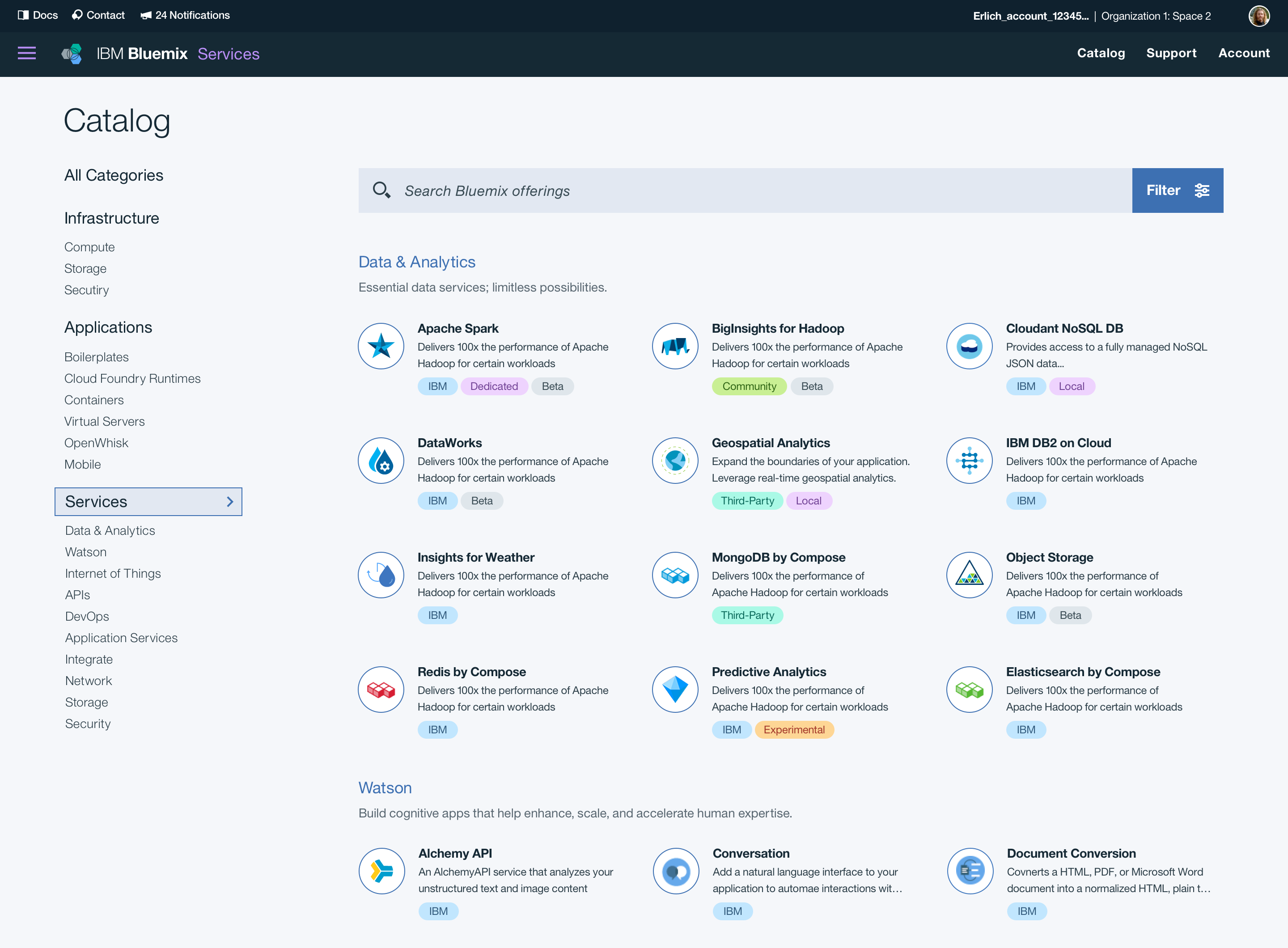Templates
Catalog
The Catalog displays a list of services and offerings hosted on Bluemix. These include Boilerplates, Cloud Foundry applications, services including Watson, Containers, and Infastructure options.
Bluemix catalog
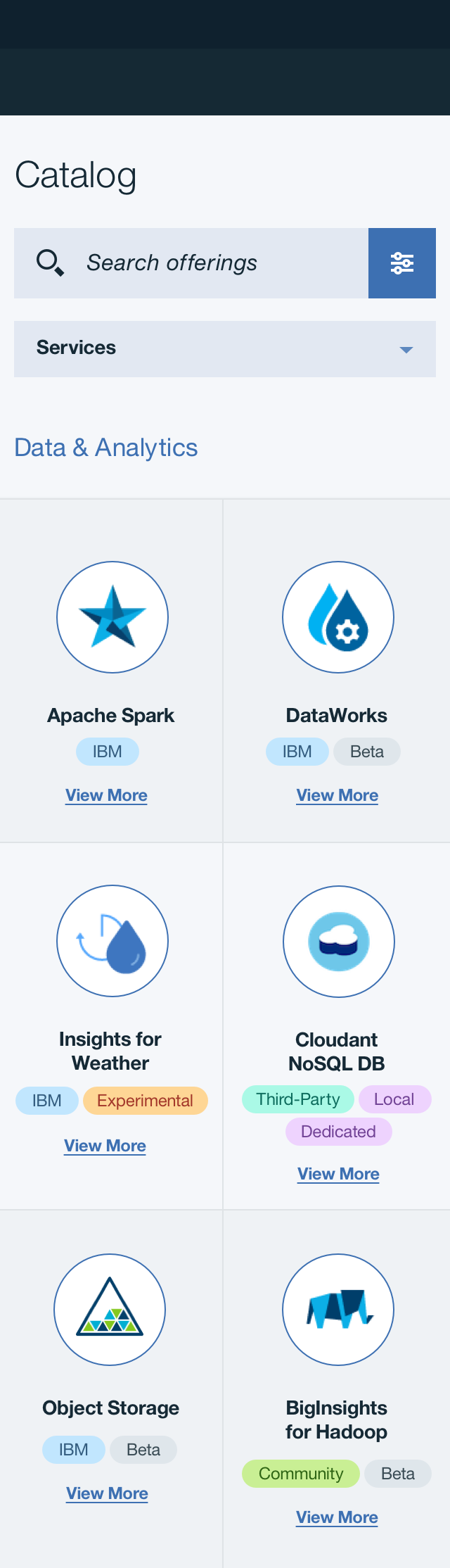
Catalog service icon
The catalog service icon is an opportunity for you to create or utilize an icon or logo that illustrates your service. Once submitted, your icon will need to be approved by the Bluemix Design Systems team and IBM legal team.
Your service icon in the Bluemix catalog:
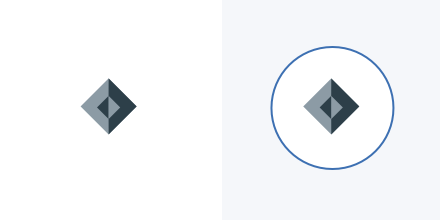
SVG & pixel sizes
An SVG and 4 transparent background PNGs are required for your catalog icon. Borders are used here to show total dimensions; icons should not include a border when submitted.
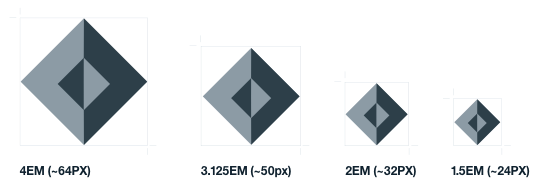
Multiple services
If you have multiple services, you should use the same icon with a different color for each service. The example here shows how a row of services from the same provider would look in the catalog.
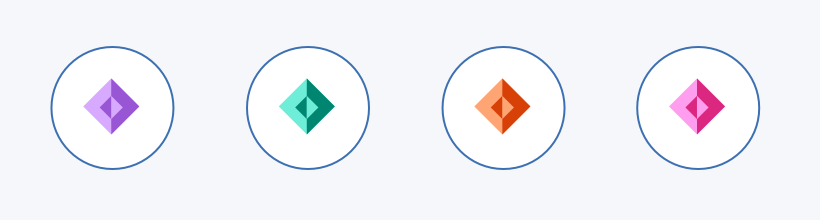
Color
We recommend you use 1-4 colors max in your catalog icon. Use color combinations that work well together. Avoid using too may colors, a gray-scale palette, and colors with too little contrast. Refer to the IBM Design Language color palette for color inspiration and accessibility guidelines.
Do:
- Get creative
- Be symmetrical
- Use a bold line weight/stroke
- Use two similar colors to create depth and value
Don't:
- Gradients
- Drop shadows
- Use more than 2px line weight/stroke
- Use a color background